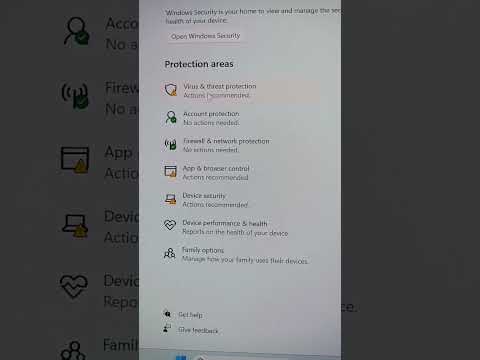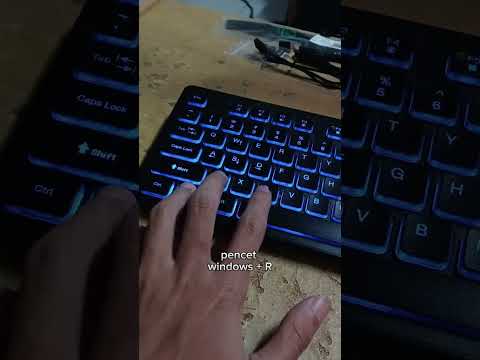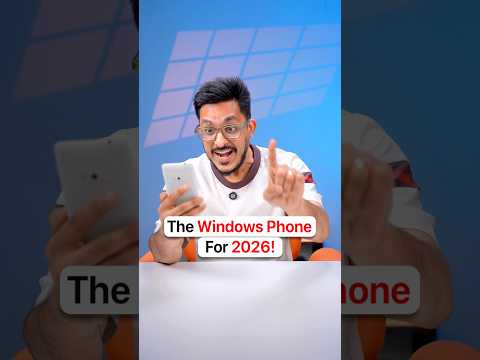In this video, we will show you 3 simple and efficient ways to quickly transfer iPhone photos to your computer to help you free up storage space on your phone. Whether you occasionally back up photos or need to transfer large quantities, you can find a solution for you here!
⏱ *TIMESTAMP*
00:00 lntro & Proview
00:25 Method 1: Use iCloud Photos (wireless small transfer)
01:25 Use tenorshare iCareFone to transfer (fast and large-scale transfer)
02:05 Method 3: Use the computer photo app to transfer directly (offical Methods)
💡 *How to Transfer Photos From iPhone to Computer*
📌 *Method 1: Use iCloud Photo Sync (Wireless Small Batch Transfer)*
On iPhone:
1. Open Settings and tap your Apple ID.
2. Turn on iCloud and make sure the Photo Sync feature is enabled.
On PC:
1. Visit the official iCloud website and log in with the same Apple ID.
2. Go to the Photos page, select the pictures you want to downlo…
![]()