How to restore Wi-Fi setup mode on your HP printer | HP Support
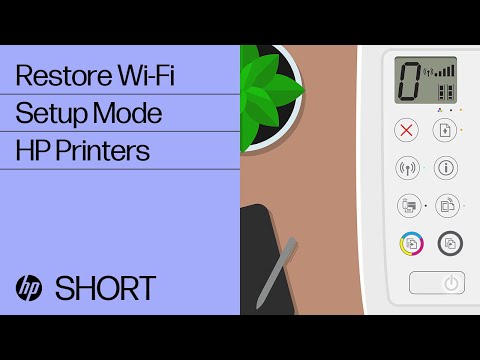
Watch this video to learn how to restore Wi-Fi setup mode on your HP printer. This will restore network default settings and allow you to reconnect your printer to your wireless network. Printers with a touchscreen have a Restore Network Settings option in the Wireless or Setup menu. Printers without a touchscreen require a button press depending on the printer type. For details about your specific printer model, go to http://support.hp.com and search for “wireless support” to find articles about troubleshooting wireless issues. You can also search your printer model name to get support specifically for your printer.
For other helpful videos go to https://youtube.com/hpsupport.
More support options for your HP device are available at https://hp.com/support.
For step-by-step guidance, connect with our Virtual Agent: https://virtualagent.hpcloud.hp.com/?botClient=social&botSubClient=YouTube&cc=us&lc=en
Continue the Conversation:
SUPPORT FORUM: https://hp.care/SupportForums
FACEBOOK…
![]()




