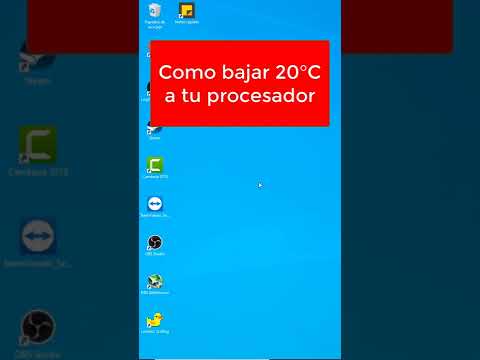If you have added a Google account, you might be asked to input the Google account login and password after you perform software reset.
If you cannot provide this information during the setup process, you won’t be able to use the device !!!
If you reset your phone, all your data will be lost!!!!
Before hard reset charge battery !
After hard reset, If your phone is locked with Google Account use method from this video to unlock: https://youtu.be/agMKqeee4hM
Please like and subscribe for more videos!
Please Support my channel for more solutions.1$ or 1€ Thanks!!!
https://www.paypal.com/cgi-bin/webscr?cmd=_s-xclick&hosted_button_id=33FPMGVD5XDEW
Realme 7 pro RMX2170 Delete pin, pattern, password lock, unlock user screen code.
Realme 6s RMX2002 Delete pin, pattern, password lock, unlock user screen code.
Realme Narzo Delete pin, pattern, password lock, unlock user screen code.
Realme C3i…
298 total views, 2 views today