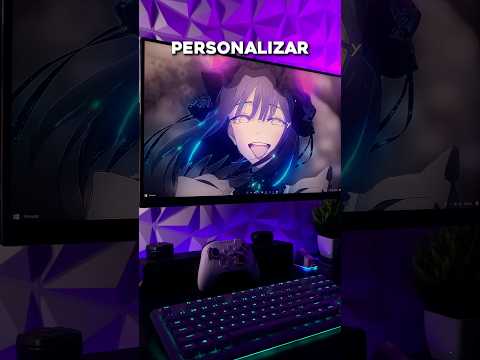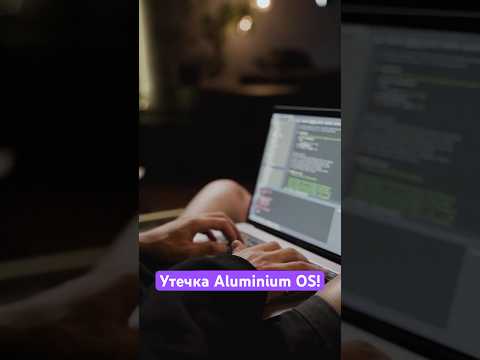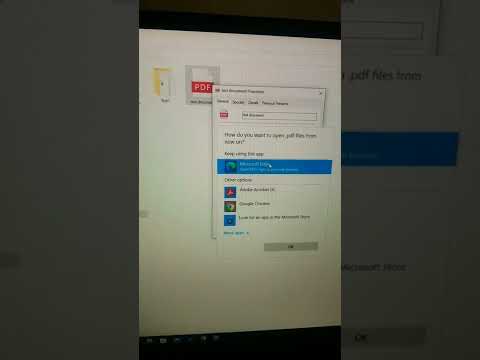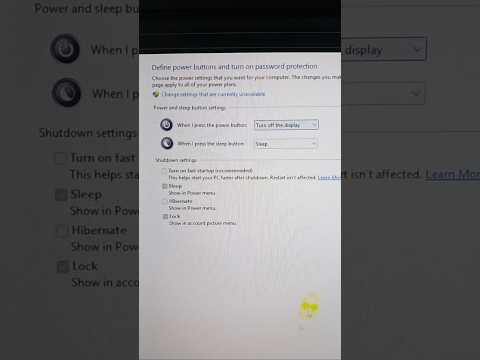
There are times when you might want to turn off your computer display without putting it to sleep – like when playing media or running apps that keep the screen awake. While desktop users can simply switch off the monitor, laptops users usually don’t have that luxury. When no display power off button is available, use these methods to turn off the laptop display in Windows.
What you will learn:
1. Run a PowerShell Command to Turn Off the Display
a. How to copy and paste a command in powershell to turn off the display
b. How to open Windows PowerShell
c. How to immediately turn off the display
2. Make the Power Button Turn Off the Display
a. How to configured power button to turn off the screen
b. How to Choose what the power button does
c. How to turn off the display when I press the power button
3. Create a Desktop Shortcut That Turns Off the Display
a. How to create a desktop shortcut that turns off the display
b. How to double-click on th…
![]()